Why we can’t quit the QWERTY keyboard
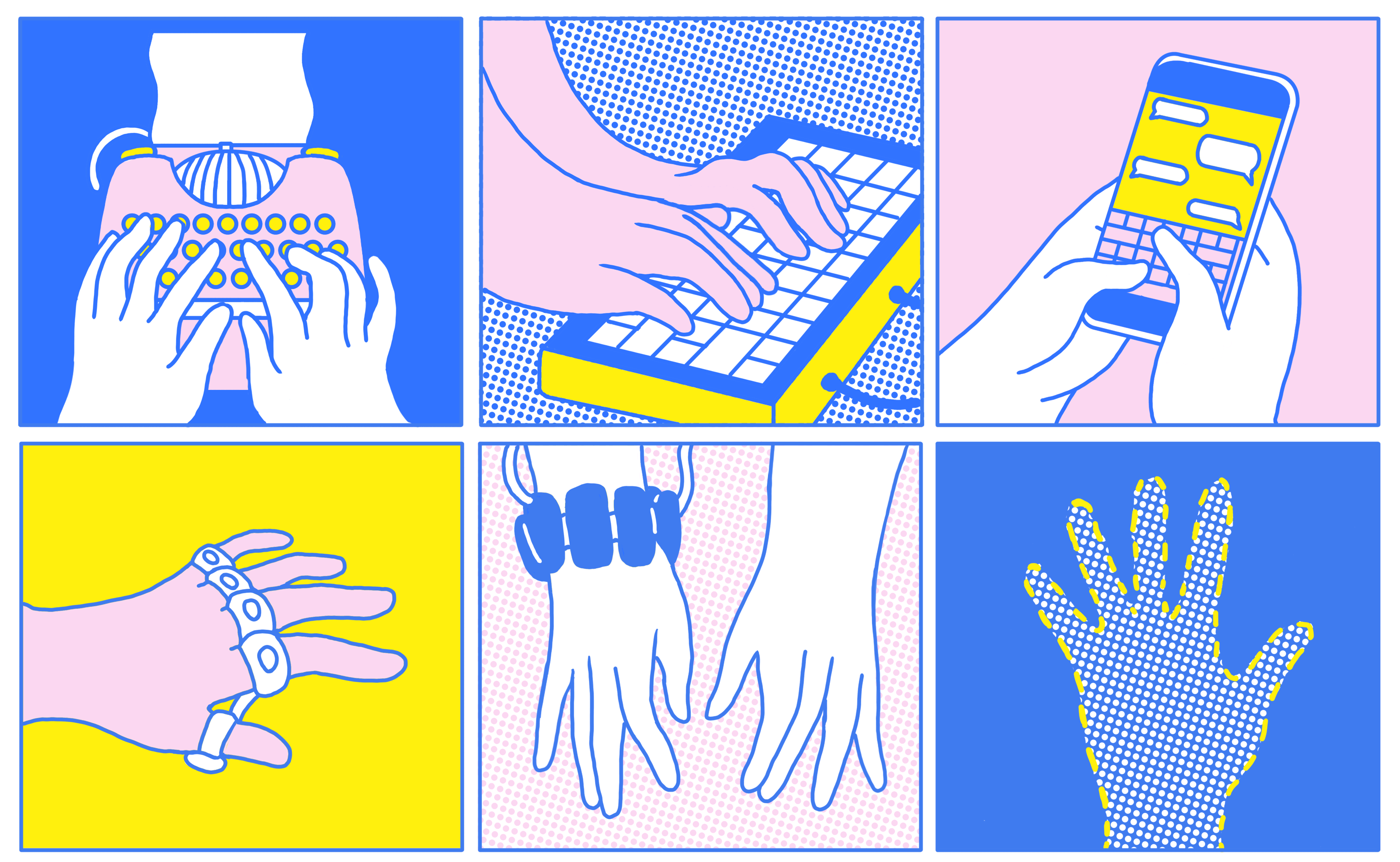
Tap is a one-handed gadget that fits over your fingers like rubbery brass knuckles and connects wirelessly to your smartphone. It’s supposed to free you from clunky physical keyboards and act as a go-anywhere typing interface. A promotional video shows smiling people wearing Tap and typing with one hand on a leg, on an arm, and even (perhaps jokingly) on some guy’s forehead.
Seems like a great idea, right? But when I tried it, the reality of using Tap was neither fun nor funny. Unlike a conventional QWERTY keyboard, Tap required me to think a lot, because I had to tap my fingers in not-very-intuitive combinations to create letters: an A is your thumb, a B is your index finger and pinky, a C is all your fingers except the index.



I memorized these combinations by playing simple letter-choosing games in an app, but it was quickly exhausting. It was almost impossible to type on my thigh, or on any surface that wasn’t flat and solid. My most verbose tweets were a handful of words long and took several minutes to compose. Even typing out “Duh!” was cumbersome and uncomfortable. After less than a week, I conceded defeat and retreated to my big, old-fashioned QWERTY and its soothing tactile feedback.
But while Tap didn’t work well for me, it brings up an important question about the evolution of technology. We have so many ways to input data—by voice, touch screen, stylus, you name it—and yet we still rely heavily on something that looks a heck of a lot like the first commercially successful typewriters, released nearly 150 years ago. We can make powerful computers that fit in our pockets. So why haven’t we quit the keyboard?
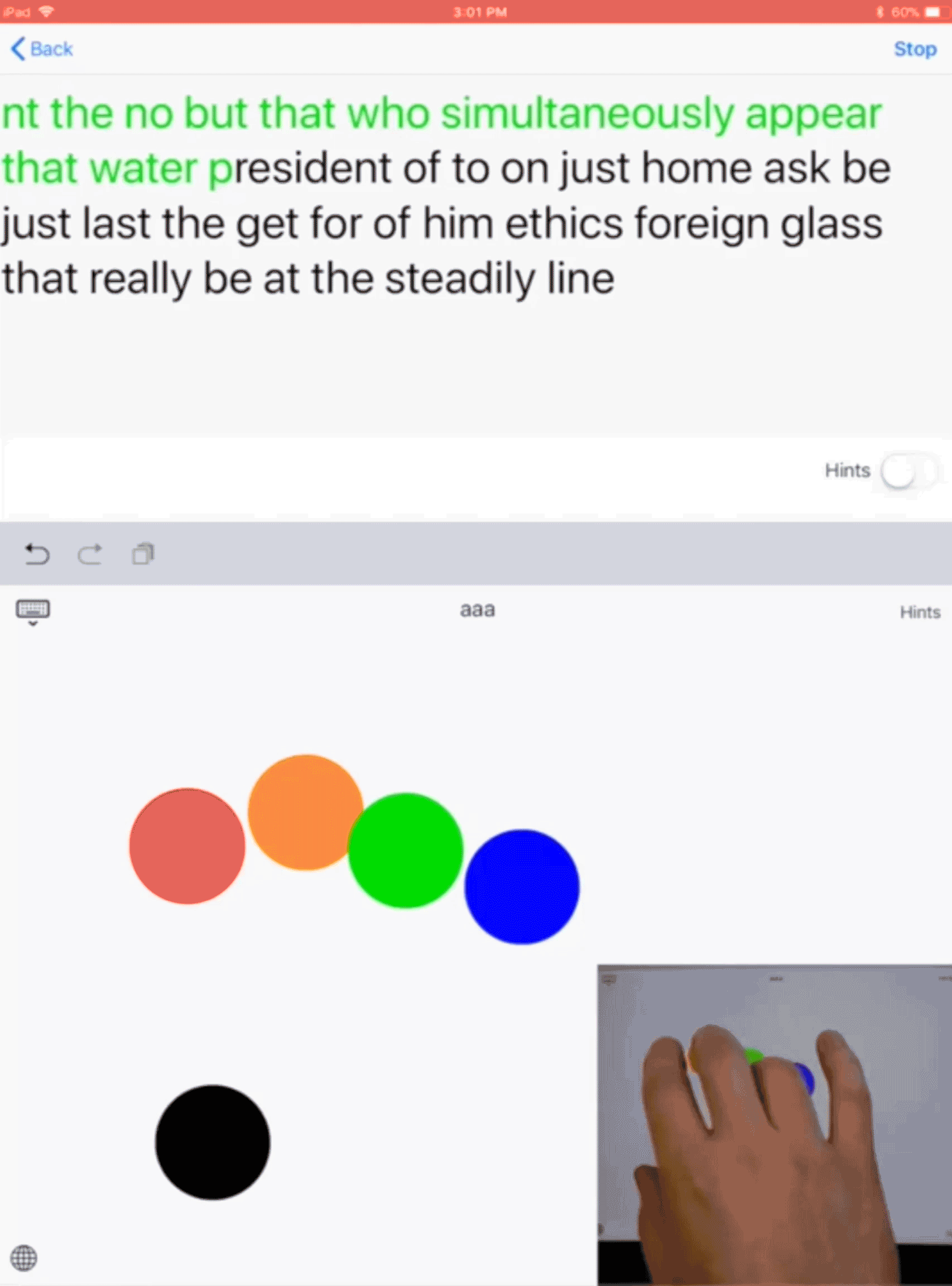
QWERTY’s quirky history
Part of the answer is inertia. The large, clunky keyboard is what you learned to type with, as did your parents and your grandparents (and maybe even your great-grandparents). It’s comfortable; Kevin Weaver, an assistant clinical professor of physical therapy at New York University, says that at this point most of the potentially bothersome ergonomic issues have been designed out of it.
“We’re stuck in a cycle,” says Frank Jones, an assistant professor of computer science at Brigham Young University and a creator of a finger-tracking touch-screen keyboard called DotKey. “We teach kids how to use QWERTY because it’s everywhere. Why is QWERTY everywhere? Because we teach kids to use it.”
This wasn’t always the case. Early typewriters included all kinds of creative key layouts and arrangements. But the one that stuck was the Sholes & Glidden Type-Writer, developed largely by Wisconsin journalist and inventor Christopher Latham Sholes, and sold by firearms maker E. Remington & Sons starting in 1874.
The Sholes & Glidden became the first popular typewriter, and it had a key format nearly identical to the QWERTY one we use today. It typed only in capitals, though, so reading Sholes’s early letters gives the impression that he’s shouting at the recipient.
It’s not clear how Sholes came up with the key arrangement, featured in an 1878 patent, though theories abound. But he was trained in the printing industry and was a newspaper publisher, so he would have been familiar with how typesetters organized their trays of letters by frequency of use.
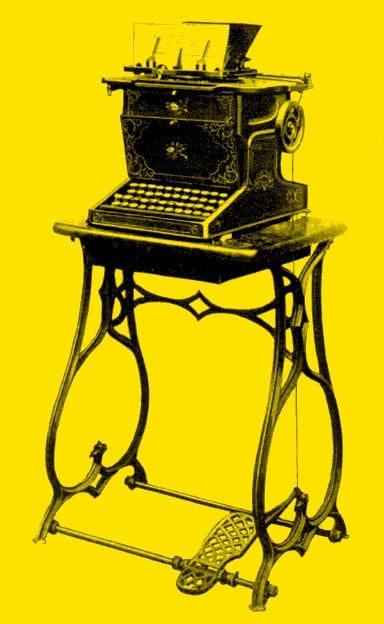
In 2011, Kyoto University researchers proposed that QWERTY stemmed from key rearrangements made to satisfy the habits of the typewriter’s earliest customers: telegraph operators, who used it to transcribe Morse code messages. (For instance, some letters that are often confused for one another in Morse are close together on the keyboard.) Those researchers were challenging the oft-invoked bit of folklore that QWERTY was chosen to prevent typewriters from jamming when people hit commonly used letters in quick succession. Either way, in 1893, several of the largest typewriter makers combined to form the Union Typewriter Company. By the turn of the century, QWERTY was the typing standard.
After that, it wasn’t long before children started learning QWERTY. These days, US kids are required to be able to type with a keyboard by third grade, and some schools are teaching kids as young as kindergarten basic keyboard skills.
QWERTY dominates not just in countries that use alphabets (with some regional variations), but in countries like China that developed their own systems, such as Pinyin, to type a vast array of characters with the same simple keyboard.
But the QWERTY keyboard’s success has not been due to lack of competition.
The contenders
Way before Tap, there were numerous efforts to change the arrangement and form of the keyboard—such as the Dvorak Simplified Keyboard layout, patented in 1936 by University of Washington professor August Dvorak. More recently, there was the one-handed Twiddler keyboard. Neither managed to dent QWERTY’s dominance.

Then came mobile phones. These have led to big shifts in how we type—first T9-style typing on handset key pads, where each number represents three or four letters; then with small, BlackBerry-style keyboards; and now with touch screens. Even so, you probably still turn to a big, physical QWERTY keyboard to hammer out more than a short e-mail’s worth of text. And touch-screen keyboards are usually still scaled-down QWERTYs.

That’s not stopping everyone from big companies like Facebook to unknown entrepreneurs from continuously trying to improve on it or replace it altogether. Tap creator Dovid Schick, for example, is convinced that as computing becomes more mobile, touchable, and wearable, and as augmented and virtual reality spread, we will need new ways to input words into machines.
Schick and his cofounder (and wife), Sabrina Kemeny, built Tap with an accelerometer for each finger that can translate different kinds of taps into letters and punctuation. To decide which letters should correspond to which finger combinations, they considered ergonomic studies and letter frequencies.
Schick envisions Tap—which at $179 costs a lot more than the average keyboard—as a tool for all kinds of people. Those who are visually disabled can use it to interact more easily with a smartphone, he says, and he can imagine it being used for languages like Chinese. A tool called TapMapper lets users come up with their own Tap layouts.
Despite the past face-plants of other alternative keyboards (including one very similar to Tap, called Gest), he’s unfailingly optimistic.
“Eventually, there is no doubt in my mind that QWERTY keyboards will seem ridiculous,” he says.
Weaver, the physical therapy professor at NYU, agrees. But he’s not so sure a hand-worn device like Tap will convince people to make the switch. For one thing, it might make them even more tired, since it doesn’t have the same one-to-one finger-to-key ratio that many of us are used to. And that, he says, “doesn’t sound practical.” After several days of fiddling with Tap, I’d say that’s about right.

A radical change
At the headquarters of Logitech, the world’s largest keyboard maker, in Lausanne, Switzerland, Art O’Gnimh spends a lot of time thinking about what changes would make sense. The company, which sells north of 30 million keyboards a year, has a “healthy paranoia” about the ways we’ll express ourselves in the future, he admits.
O’Gnimh is the head of Logitech’s keyboard and mouse business. And while he (not surprisingly) thinks the device will stick around for years to come, he does believe that other technologies, such as predictive typing software, will make it less essential. Gmail’s Smart Compose and Smart Reply, for instance, offer simple (and sometimes unintentionally hilarious) automated e-mails and responses.
But if anything is going to convince us to replace or substantially alter the QWERTY keyboard, it will need to seriously improve how we communicate. It’ll have to make typing faster and smarter than it already is, without forcing us to spend a ton of time learning something new.
What about voice input? It’s already a common feature on smartphones, and if you’ve used it lately you know it can be pretty accurate. It’s not the future of serious text entry, however: for one thing, it’s the opposite of discreet.

And what if the future is no input interface at all? Neurable is a startup in Cambridge, Massachusetts, that’s working on a way to type simply by thinking. It uses an electrode-dotted headband connected to a VR headset to track brain activity. Machine learning helps figure out what letter you’re trying to select and anticipate which key you’ll want next. After you select several keys, it can fill in the rest of the word, says cofounder and CEO Ramses Alcaide.
Neurable is aiming for a speed of eight to 14 words per minute, Alcaide says, which he thinks will be adequate for sending a quick message. So it’ll be good for communicating very simple thoughts on those few occasions when you don’t want to use your hands or voice—and are also happy to wear an electrode-studded headband. Helpful, perhaps, but hardly the keyboard killer.
Then there’s the device being built over at CTRL-labs: an armband that detects the activity of muscle fibers in the arm. One use could be to replace gaming controllers. For another feature in the works, algorithms use the data to figure out what it is that your hands are trying to type, even if they’re barely moving.


CEO and cofounder Thomas Reardon, who previously created Microsoft’s Internet Explorer, says this too is a neural interface, of a sort. Whether you’re typing or dictating, you’re using your brain to turn muscles on and off, he points out.
Reardon says the CTRL-labs armband can adapt to the way users type, rather than forcing them to adapt to whatever physical or virtual keyboard they are using. He, for example, has a weak right pinky, which on a typical QWERTY keyboard leads to problems typing the letter p. His system solves that by remapping according to how he types. As a result, while using the CTRL-labs band you can generate letters with tiny movements.
Yet Reardon, like many others working on far-future keyboard replacements, won’t say when his device will be ready for anyone to use. A version aimed at developers is slated to be shipped at the end of this year, but while it will be able to pick up hand and finger movements from muscle twitches, it won’t include a twitch-to-type feature.
More tellingly, he admits that it is still not good enough for him to toss his trusty mid-’80s IBM Model M keyboard, which he says still “sounds like rolling thunder” when he types.
Still clicking and clacking

Our children may not be as dependent on QWERTY keyboards as we are. But they will use them, because for all the alternatives, the conventional keyboard is actually pretty good at what it does. And in a world where technology often feels less tangible, it can be nice—even meditative—to have a physical object to touch and type. It’s certainly more pleasant than waiting patiently for a few words to dribble out of a mind-reading headset, or trying to translate the thoughts in your head to the screen in front of you with a rubbery pair of brass knuckles.
Deep Dive
Humans and technology
Building a more reliable supply chain
Rapidly advancing technologies are building the modern supply chain, making transparent, collaborative, and data-driven systems a reality.
Building a data-driven health-care ecosystem
Harnessing data to improve the equity, affordability, and quality of the health care system.
Let’s not make the same mistakes with AI that we made with social media
Social media’s unregulated evolution over the past decade holds a lot of lessons that apply directly to AI companies and technologies.
Stay connected
Get the latest updates from
MIT Technology Review
Discover special offers, top stories, upcoming events, and more.