Google’s Assistant Is More Ambitious Than Siri and Alexa
In your pocket, on your nightstand, on your living room wall—Google wants its clunkily named virtual assistant to have you surrounded.
On Tuesday the search company unveiled a smartphone, the Pixel, and a home speaker, called Google Home, designed to put its voice-operated helper Google Assistant within reach at all times. Google also showed off how Assistant integrates with existing services and products, such as its popular Chromecast TV device. The company is clearly hustling to catch up with Apple and Amazon’s Siri and Alexa, while at the same time making a play for Google Assistant to become much more powerful.
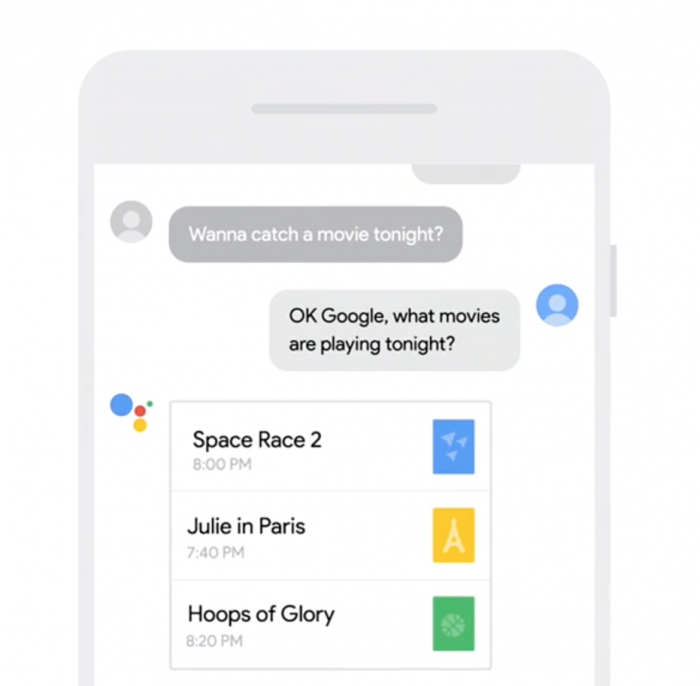
Google’s new Pixel phone was built around the Assistant, in a response to Siri, which remains primarily a feature of Apple’s iPhone. The Pixel was billed at the launch event in San Francisco as “the first with Google Assistant built in.” Whatever you are doing on the phone, saying “OK Google” or holding down the home button summons Assistant, which can do things like field questions and offer advice on traffic conditions.
As with previous Google-branded phones, the Pixel—which comes in 5- and 5.5-inch screen sizes—is supposed to set the standard for other companies building devices for the Android operating system. The company wants Assistant to be everywhere.
Home is Google’s response to Amazon’s Echo speaker and its built-in assistant, Alexa. Like the Echo, it also has microphones tuned to hear you call out from across the room, and can do things like play music or control your lights.
Google claims its search engine makes Assistant significantly smarter than Alexa or Siri, because it has a lot of knowledge about the world. For example, one executive demonstrated how Assistant could play the correct track when given the command “Play the Shakira song from Zootopia.” (Alexa can’t handle that request.) Google Maps allows Assistant to offer detailed advice on local businesses and directions with traffic advice.
The more invested in Google’s existing products and services you are, the more powerful Assistant becomes. It integrates with the Google Photos service, for example, so you can ask things like “Show me my photos of snow from last December.” If you have a Chromecast device plugged into your television—more than 30 million have been sold—you can ask Assistant to control it. You will be able to call out “OK Google, play Stranger Things on my TV” to your phone or a Home device, for example, to cue up Netflix’s hit series.
We’ve noted before that Google’s move to make Assistant its primary interface could challenge its business model. But more than that, or fending off Alexa and Siri, Google’s biggest challenge will be making using Assistant as attractive and easy as its executives made it look on stage. Virtual assistants have consistently fallen short of their makers’ claims that they will become used heavily and extensively. Surveys have indicated that most iPhone use Siri only rarely, for example.
(Read more: “How Assistant Could End Up Eating Google’s Lunch”)
Keep Reading
Most Popular
Large language models can do jaw-dropping things. But nobody knows exactly why.
And that's a problem. Figuring it out is one of the biggest scientific puzzles of our time and a crucial step towards controlling more powerful future models.
How scientists traced a mysterious covid case back to six toilets
When wastewater surveillance turns into a hunt for a single infected individual, the ethics get tricky.
The problem with plug-in hybrids? Their drivers.
Plug-in hybrids are often sold as a transition to EVs, but new data from Europe shows we’re still underestimating the emissions they produce.
Stay connected
Get the latest updates from
MIT Technology Review
Discover special offers, top stories, upcoming events, and more.