First Demonstration of a Surveillance Camera Powered by Ordinary Wi-Fi Broadcasts
One of the most significant barriers to deploying sensors, cameras, and communicators is the question of power. The task of fitting a security camera on an external wall or a temperature sensor in an attic immediately runs into the question of how to run a power cable to the device or to arrange for batteries to be replaced on a regular basis.
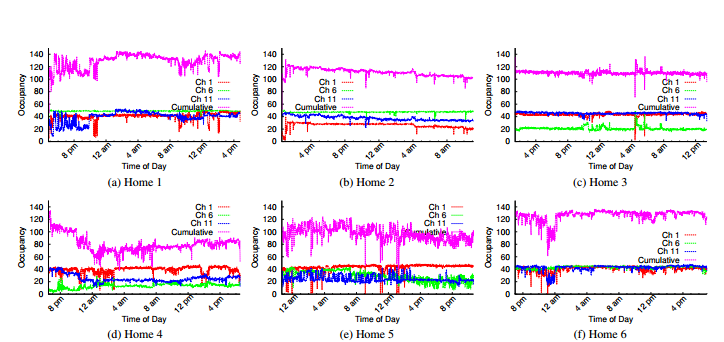
Then there is the Internet of things, the idea that almost every object could be fitted with a chip that broadcasts data such as its location, whether it is full or empty or whether some other parameter such as temperature or pressure is dangerously high or low.
Great things are expected of the Internet of things but only if engineers can solve one potential show-stopper of a question: how to power these numerous tiny machines.
Today, we get an answer thanks to the work of Vamsi Talla and pals at the University of Washington in Seattle. These guys have developed a way to broadcast power to remote devices using an existing technology that many people already have in their living rooms: ordinary Wi-Fi. They call their new approach power over Wi-Fi or PoWi-Fi.
The idea is simple in concept. Wi-Fi radio broadcasts are a form of energy that a simple antenna can pick up. Until now, Wi-Fi receivers have all been designed to harvest the information that these broadcasts carry.
But Talla and co point out that there is no reason why the energy shouldn’t be harvested as well. The question is how much can be gathered in this way. And therein lies the challenge.
The University of Washington team’s approach to this is refreshingly straightforward. They simply connect an antenna to a temperature sensor, place it close to a Wi-Fi router and measure the resulting voltages in the device and for how long it can operate on this remote power source alone.
The simple answer is that the voltage across the sensor is never high enough to cross the operating threshold of around 300 millivolts. However, it often comes close.
But a closer examination of the data makes for interesting reading. The problem is that Wi-Fi broadcasts are not continuous. Routers tend to broadcast on a single channel in bursts. This provides enough power for the sensor but as soon as the broadcast stops, the voltages drop. The result is that, on average, the sensor does not have enough juice to work.
That gave Talla and pals an idea. Why not program the router to broadcast noise when it is not broadcasting information and employ adjacent Wi-Fi channels to carry it so that it doesn’t interfere with data rates.
And that’s exactly what they’ve done. To do this they require the electronic innards of three routers, one for each of the channels they intend to broadcast on. (Wi-Fi broadcasts can be on any of 11 overlapping channels within a 72 MHz band centered on the 2.4 GHz frequency. This allows for three non-overlapping channels to be broadcast simultaneously.)
Talla and co use three Atheros AR9580 chipsets, standard electronics for Wi-Fi routers. However, they program these devices to broadcast in a way that can provide continuous power to an energy harvesting sensor.
Then they measure the resulting voltages in their temperature sensor and determine how long it can work at various distances from the modified router.
The results are impressive. It turns out that the temperature sensor can operate at distances of up around six meters from the router and by adding a rechargeable battery to the mix, Talla and co were able to increase that to about nine meters.
Even more ambitiously, they also connected a camera to their antenna. This was a low-power Omnivision VGA sensor capable of producing 174 x 144 pixel black and white images, which requires 10.4 milliJoules of energy per picture.
To store energy, they attached a low leakage capacitor to the camera, which activates when the capacitor is charged to 3.1V and continues operating until the voltage drops to 2.4 Volts. The images were stored in a 64 KB non-volatile ferroelectric random access memory.
In the subsequent tests, the camera performed remarkably well. “The battery-free camera can operate up to [about five meters] from the router, with an image capture every 35 minutes,” say Talla and co. By adding a rechargeable battery they increased that to seven meters. The router could even power the camera through a brick wall, demonstrating that it would be possible to attach the device outside while keeping the power supply inside.
That’s something that would be hugely useful for surveillance, perhaps connected to a movement sensor to trigger the camera when something moves in its field of view.
Just to show off, the team also connected their antenna to a Jawbone fitness tracker and used it to recharge the coin batter that powered it. “Using this, we charge a Jawbone UP24 device in the vicinity of the PoWi-Fi router from a no-charge state to 41% charged state in 2.5 hours,” they say.
This kind of performance raises important questions, however, not least of which is how the extra Wi-Fi broadcasts might interfere with data rates. To find out, Talla and co fitted six homes in a metropolitan area with these devices and then monitored the impact on the users.
This impact was minimal, says Talla and co. Four of the users did not perceive any difference in the user experience and one user said their online experience actually improved. Talla and co say this was because their modified router replaced one of particularly low quality. The final user reported a slight deterioration in her YouTube viewing experience, which Talla and co say was probably due to interference affects with other devices.
These results will be reassuring but only for some users. Talla and co make no mention of the impact their new routers had on the download speeds of other routers nearby, for example, the ones used by next-door neighbors.
The significant unanswered question is this: how do these routers interfere with other signals? Having a router next door that is blasting out signals on three Wi-Fi channels might not be everybody’s idea of neighborly behavior.
It is worth pointing out, however, that if this kind of interference turns out to be a problem for current routers, it is one that could be solved in future generations.
That’s why it shouldn’t detract from the extraordinary potential of PoWi-Fi. The ability to deliver power wirelessly to a wide range of autonomous devices and sensors is hugely significant. But the real icing on the cake here is the ability to do this with ordinary technology that is commonly available all over the developed world and beyond. As such, PoWi-Fi could be the enabling technology that finally brings the Internet of things to life.
Ref: arxiv.org/abs/1505.06815 : Powering the Next Billion Devices with Wi-Fi
Keep Reading
Most Popular
Large language models can do jaw-dropping things. But nobody knows exactly why.
And that's a problem. Figuring it out is one of the biggest scientific puzzles of our time and a crucial step towards controlling more powerful future models.
The problem with plug-in hybrids? Their drivers.
Plug-in hybrids are often sold as a transition to EVs, but new data from Europe shows we’re still underestimating the emissions they produce.
Google DeepMind’s new generative model makes Super Mario–like games from scratch
Genie learns how to control games by watching hours and hours of video. It could help train next-gen robots too.
How scientists traced a mysterious covid case back to six toilets
When wastewater surveillance turns into a hunt for a single infected individual, the ethics get tricky.
Stay connected
Get the latest updates from
MIT Technology Review
Discover special offers, top stories, upcoming events, and more.