The Button That Does Whatever You Want It to Do
Call it the Clapper for the Internet of Things era. Open the new app from startup IFTTT and you’ll find just one, big virtual button. Tapping it will instantly perform a complex action that you have preprogrammed, like setting your Internet-connected thermostat to 70 degrees or blocking off the next 15 minutes on your Google calendar.
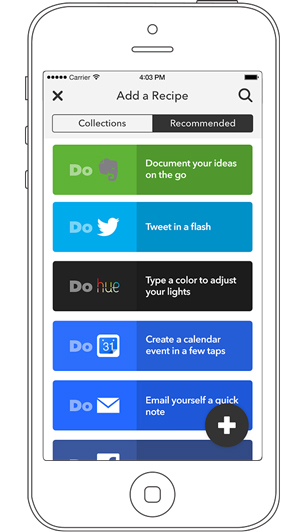
IFTTT cofounder and CEO Linden Tibbets thinks the simplicity of the app will make it a lot easier to do specific tasks—especially ones you repeat often that typically require several steps. It comes at a time when many app makers are trying to invent stripped-down interfaces suitable for smart watches (see “A QWERTY Keyboard for Your Wrist”). Tibbets won’t comment on whether the new app, known as Do Button, will be available for the Apple Watch when that device begins selling in April, but he says it “would be certainly applicable there.”
Although you see only one button when you open the Do Button app, it is possible to program two more, which are accessible by swiping to the side. The app is an attempt to branch out from the company’s existing Web service, which launched in 2011. The website lets users set automated rules to link various online services that don’t normally play together. For example, you can set a rule instructing the service to automatically copy any photo you are tagged in on Facebook to your Dropbox cloud storage account.
IFTTT—short for “If This, Then That”—now has 167 public channels that can be used to set up rules, Tibbets says, and users have set about 18 million personal rules so far that are triggered about 20 million times per day.
IFTTT’s services are currently free. The new Do Button will at some point offer users the opportunity to pay to program more than three buttons.
That freemium model will also be rolled out to two other apps that IFTTT launched Thursday, which also let people make something happen “in the heat of the moment,” as Tibbets put it. The other apps, Do Camera and Do Note, automatically send or save a photo you just took or snippet of text you just typed to a preconfigured location, for example your Tumblr blog or a friend’s e-mail address.
Keep Reading
Most Popular
Large language models can do jaw-dropping things. But nobody knows exactly why.
And that's a problem. Figuring it out is one of the biggest scientific puzzles of our time and a crucial step towards controlling more powerful future models.
How scientists traced a mysterious covid case back to six toilets
When wastewater surveillance turns into a hunt for a single infected individual, the ethics get tricky.
The problem with plug-in hybrids? Their drivers.
Plug-in hybrids are often sold as a transition to EVs, but new data from Europe shows we’re still underestimating the emissions they produce.
Google DeepMind’s new generative model makes Super Mario–like games from scratch
Genie learns how to control games by watching hours and hours of video. It could help train next-gen robots too.
Stay connected
Get the latest updates from
MIT Technology Review
Discover special offers, top stories, upcoming events, and more.