A Simple Way to Search Your Share of the Cloud
Searching for a photo you’ve stored in Dropbox or a spreadsheet saved in Google Drive is easy, but if you can’t remember which cloud-based service you put something in, finding it can be a lot trickier.
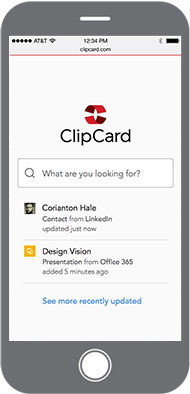
A service called ClipCard could make such searches simpler: it looks simultaneously through a number of cloud-based sources—including Dropbox, Box, Google Drive, and contacts on LinkedIn—and summarizes each result on a little card, along with a link to open the file or contact in question. If you’re looking for a photo and you know the word “pineapple” is part of the file name, for instance, you could type in “image” and “pineapple,” and ClipCard should bring up all images with “pineapple” in the name that are stored on connected services.
ClipCard, which is offering an invite-only beta test this month, will start out as a Web app, which means you will be able to access it via a Web browser. The company plans to roll its tool out to all comers before the end of the year and is working on native apps that it expects to make available early next year. While ClipCard will start out free, the company’s president, Timothy Kearns, says it may make money by charging businesses and charging for certain services.
ClipCard is one of a handful of tools that let you search for digital stuff stored in different places. On the iPhone, for instance, Spotlight can search e-mail, messages, applications, and contacts, and an app called In-App Search is intended for searching within a number of apps you’ve got on your phone (in my experience, at least, it didn’t do so hot).
ClipCard users can search by topic, tag, file type, source, or content included in the file description. ClipCard doesn’t copy any of the content it searches through; rather, it extracts metadata associated with it, Kearns says.
Ryan Cunningham, ClipCard’s product head, showed me how it works with a search for “Henry”—the name of his newborn son. A map view let him see files related to the baby that included location data (in this case, some photos), and he could switch over to the regular card view to see other Henry-related items like a Google Docs spreadsheet chronicling the baby’s eating, sleeping, and pooping.
“All we’re trying to do is decrease the amount of clicks and the amount of speed for getting to your stuff,” he says. “Getting you out of those silos of ‘Let’s search in this place and this place and this place.’ Just search across it.”
Keep Reading
Most Popular
Large language models can do jaw-dropping things. But nobody knows exactly why.
And that's a problem. Figuring it out is one of the biggest scientific puzzles of our time and a crucial step towards controlling more powerful future models.
How scientists traced a mysterious covid case back to six toilets
When wastewater surveillance turns into a hunt for a single infected individual, the ethics get tricky.
The problem with plug-in hybrids? Their drivers.
Plug-in hybrids are often sold as a transition to EVs, but new data from Europe shows we’re still underestimating the emissions they produce.
Google DeepMind’s new generative model makes Super Mario–like games from scratch
Genie learns how to control games by watching hours and hours of video. It could help train next-gen robots too.
Stay connected
Get the latest updates from
MIT Technology Review
Discover special offers, top stories, upcoming events, and more.