Review: Galaxy Note
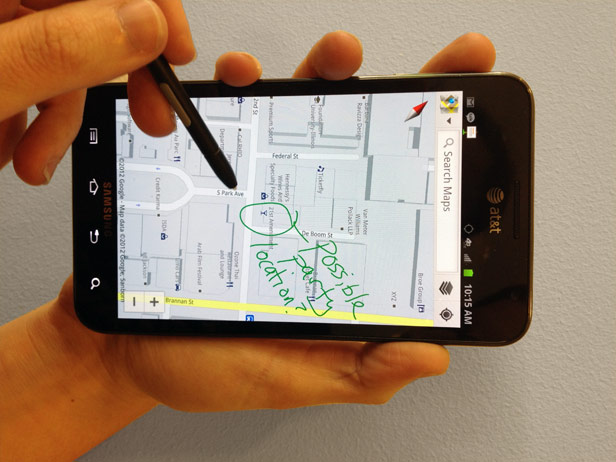
What’s bigger than a smart phone but smaller than an iPad? If you’re Samsung, the answer is the Galaxy Note—an intriguing hybrid device that’s unlikely to fit comfortably in many people’s pants pockets.
The Note ($300 with a two-year AT&T contract) occupies a gray area between smart phones and tablets. If you think of it as a phone, its 5.3-inch screen seems bafflingly large; if you think of it as a tablet, it’s pretty puny looking.
For folks weary (or wary) of toting around both a smart phone and a tablet, the Note’s two-in-one premise sounds like a decent alternative. For the average consumer, though, its in-between size and capabilities—plus a high price tag relative to similarly featured smart phones—may make it a tough sell.
I was curious about the Note, since I’ve seen this kind of hybrid device go terribly wrong in the past (see Dell’s Streak, which came out in 2010 and promptly flopped). But I figured Samsung had a much better chance of pulling it off—its smart phones running Google’s Android software are consistently impressive, and its tablets are among the few non-iPads worth considering.
I was also drawn in by a feature you don’t see much of anymore: A built-in stylus. Called the S Pen, it lets you do things like scribble notes in your own handwriting and write on top of documents.
From a distance, the Note looks like a magnified version of several other Samsung smart phones: skinny and black, with a bright touch screen dominating its face and a row of four touch-enabled virtual buttons right beneath. It’s an imposing 5.8 inches tall and 3.3 inches wide, and weighs 6.5 ounces (the iPhone seems Lilliputian by comparison at 4.5 inches tall, 2.3 inches wide, and 4.9 ounces).
The Note’s software yells out “smart phone,” too, as the device runs Gingerbread, a recent version of the Android operating system that is still predominant on new smart phones, rather than the tablet-oriented Honeycomb version.
Once I started using the Note, it felt a bit more like a tablet. Its touch screen offers a lot more real estate when playing games or surfing the Web than the average smart phone does (the iPhone’s display, for example, measures a much smaller 3.5 inches). And the display makes a great canvas. Pictures looked crisp, and I had fun reading blogs and scrolling through myriad images posted on the social curation site Pinterest (see my review of Pinterest here).
I streamed The Graduate from Netflix over AT&T’s speedy 4G LTE network, and the film looked sharp and bright all the way through. Though watching videos on the Note didn’t feel as engaging as viewing on an iPad, it did feel more immersive than on a smart phone.
When it came to the stylus, though, I was not as impressed.
First, the good. The S Pen is pleasingly accurate—when I started to write or draw, it did feel a lot like I was actually using a pen (despite the slick feeling of its plastic tip skating across the Note’s glass surface). Were I somewhat talented as an artist, I might enjoy playing with the various brush and color settings to enhance my doodles.
The stylus also worked well as an alternative to using my finger to navigate the phone, though I found it odd that I couldn’t use it to tap the touch-sensitive menu, back, home, or search keys below the screen. Instead, you can hold down the little button on the S Pen and swipe up from the bottom of the display to pull up menu options, or swipe down to return to the home screen. Holding the button down and swiping left will also take you back a page when browsing the Web.
I quickly realized the stylus wasn’t that comfortable to hold, though. It was too skinny to grasp easily, and the button on its side felt awkwardly placed.
And it was nearly impossible for the device to translate my scribbles into typed notes. I tried using the stylus as an alternative to the built-in virtual keyboard when typing an e-mail, but the Note was rarely correct at identifying complete words. Typing two sentences by letting the Note recognize words one letter at a time (type a letter, pause for recognition, type another letter) took about 15 minutes.
While you can, in theory, scribble notes and translate them later into typed text using the Note’s handwriting recognition software, I was unable to do this successfully, either. A grocery list looked completely garbled, and a note I hoped to e-mail to a colleague wasn’t much better.
I was similarly unmoved by the Note’s rear eight-megapixel camera (a two-megapixel camera is on the front). I had a hard time getting the settings to accurately reflect colors inside, and the shots I took in sunlight had an overexposed quality. I was also wishing there was a dedicated camera button to make it easier to snap photos with such a big device.
One thing the Note can do well, though it may be an afterthought for many users, is make phone calls. When chatting with friends and family, I thought the sound quality was generally quite good.
Given the large, bright screen and its skinny body, I was concerned that the Note wouldn’t get great battery life. I did my best to wear out the battery as quickly as possible by doing things like watching movies and surfing the Web over the LTE network, and got about four hours out of the Note. Not bad, considering how quickly LTE sucks juice. If used more moderately and with 3G and Wi-Fi networks, I’d expect the battery to last significantly longer.
In the end, I don’t think the Note excels at filling the gap between smart phones and tablets. It’s a speedy gadget with a top-notch screen, but its awkward size, smart-phone software, and weak stylus features hold it back. For now, I’ll stick to carrying around two devices.
Keep Reading
Most Popular
Large language models can do jaw-dropping things. But nobody knows exactly why.
And that's a problem. Figuring it out is one of the biggest scientific puzzles of our time and a crucial step towards controlling more powerful future models.
How scientists traced a mysterious covid case back to six toilets
When wastewater surveillance turns into a hunt for a single infected individual, the ethics get tricky.
The problem with plug-in hybrids? Their drivers.
Plug-in hybrids are often sold as a transition to EVs, but new data from Europe shows we’re still underestimating the emissions they produce.
Google DeepMind’s new generative model makes Super Mario–like games from scratch
Genie learns how to control games by watching hours and hours of video. It could help train next-gen robots too.
Stay connected
Get the latest updates from
MIT Technology Review
Discover special offers, top stories, upcoming events, and more.